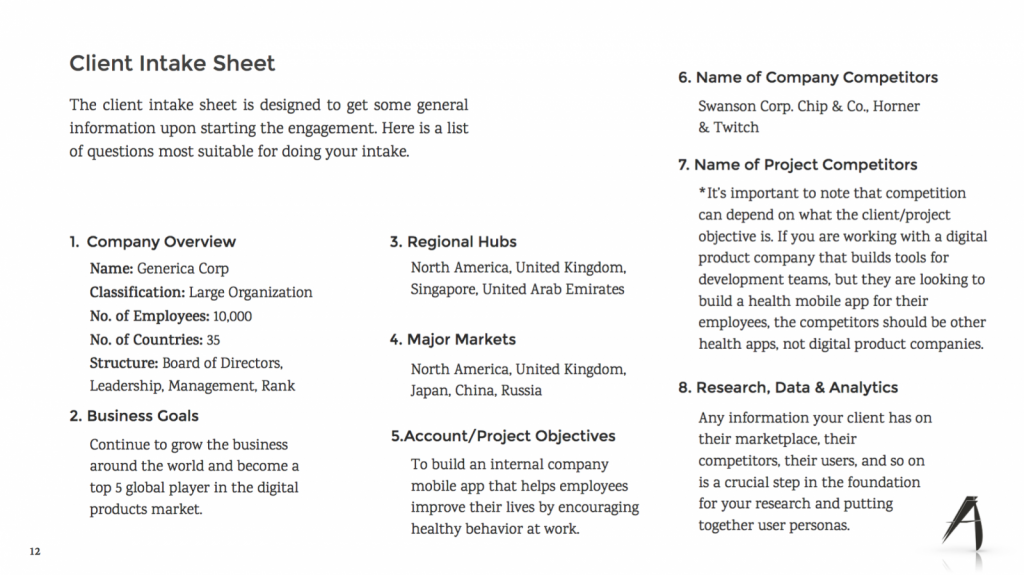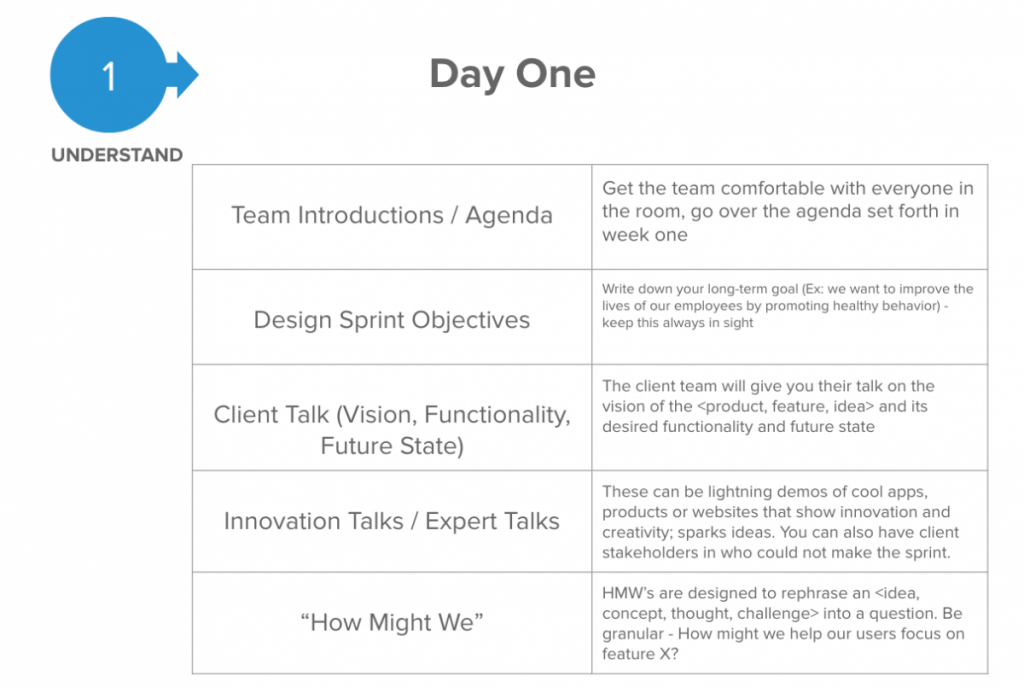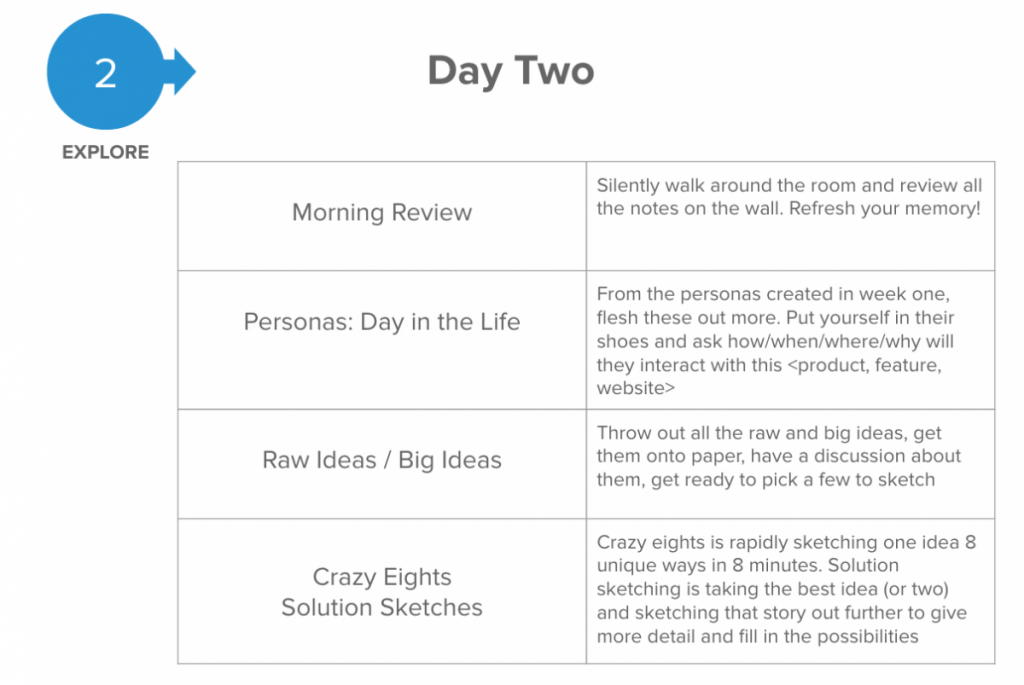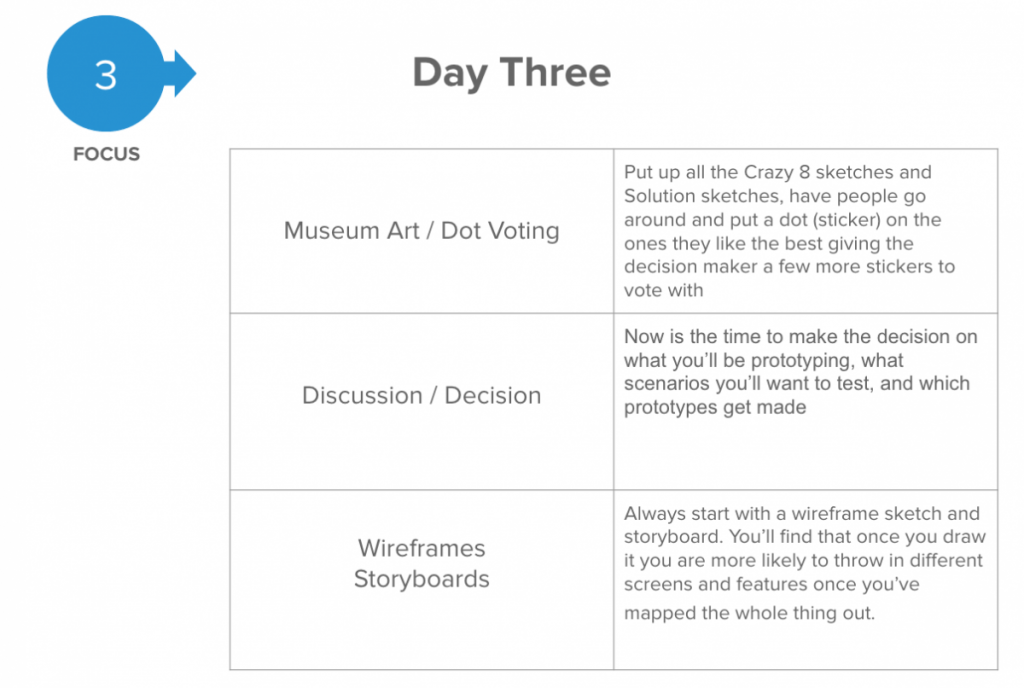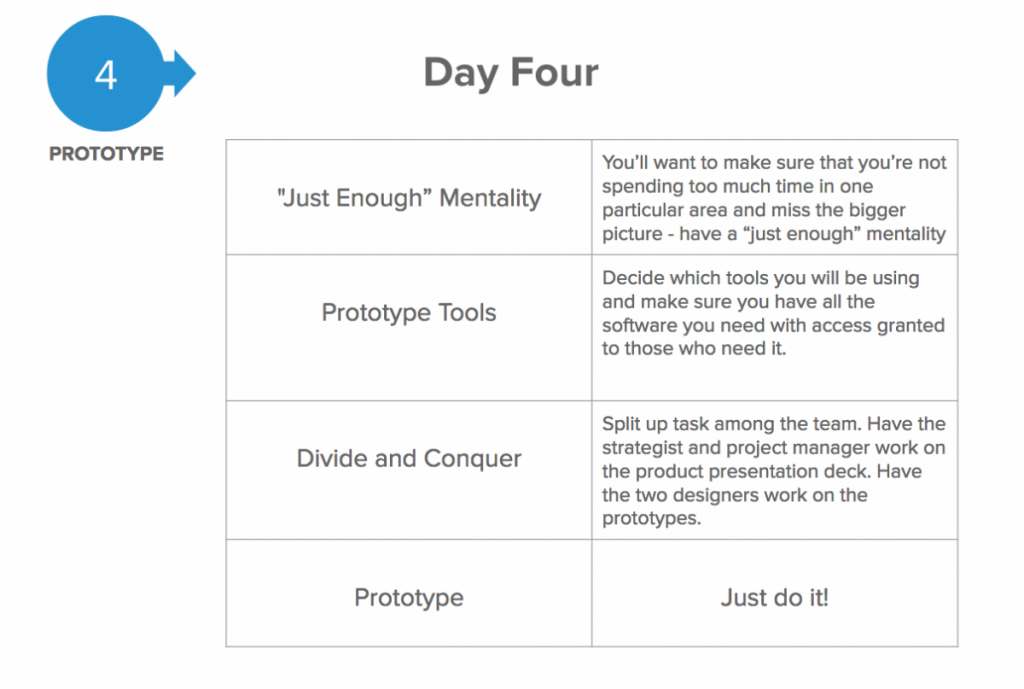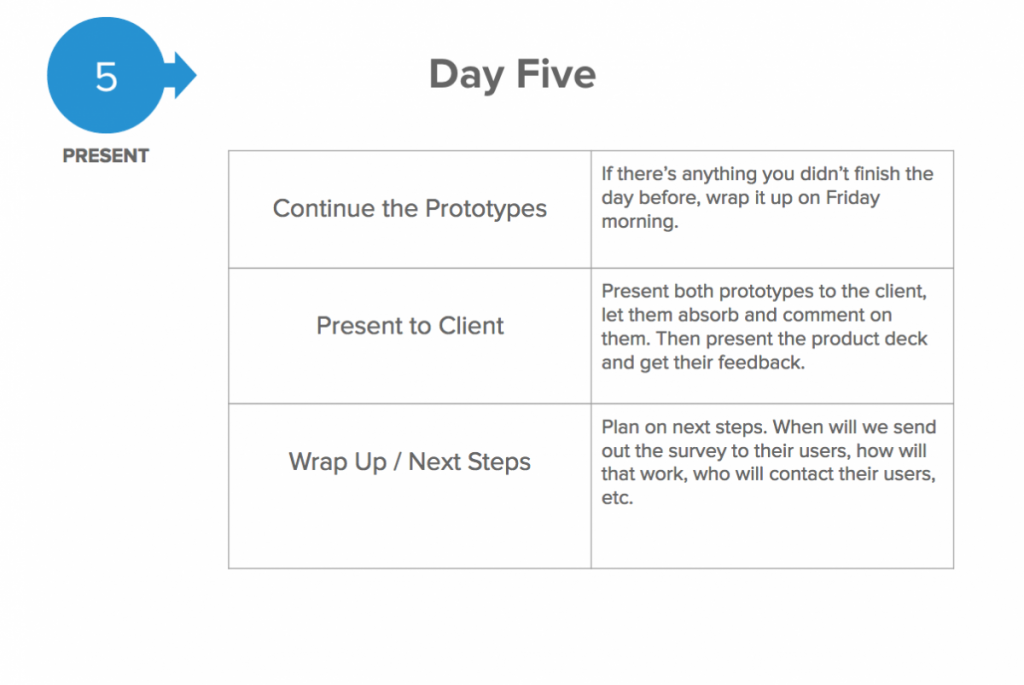The woeful art of data collection is tedious, time-consuming, and not necessarily fruitful. For every strategist out there, data really is the name of the game. It comes in all shapes and sizes, different formats and forms, analytics, reports, whitepapers, press releases, and on it goes till there’s too many to name. Compiling data is a hard pursuit for information analysts and data specialists, so what’s the average agency team member to do when they find themselves drowning in a sea of data? Paddle back to shore…as quickly as possible.
I’ve always felt like strategists are a rare breed. They have to think about their clients, their client’s’ users, the competition, the market trends, social trends, industry influencers, disruptors, shifts and more. Then, hopefully, get in front of it all and find that one tidbit of information that will lead to a successful client interaction. Hard, yes? YES!!
To find the insight that leads to an opportunity to capitalize on objectives before the next wave or trend hits is really hard to do. Then the cycle starts all over again.
Capturing the data landscape
From a strategy standpoint, there are 3 questions you’ll need to answer:
- What data will be useful to both the short and long-term objective?
- What data can actually be collected?
- What categorization will make the data more manageable?
Or you can look at it like this:
- Identify and establish
- Collect and aggregate
- Sift and categorize
The collection process has become a huge problem, hence the recent shift into machine learning, artificial intelligence, and algorithms to help categorize or cluster lumps of information. Businesses, organizations, and (specifically) strategists are suffocating beneath it all. And if you have the money to invest in AI – by all means – do! But many of us do not, and don’t even really know how it could help (don’t worry – I’ll write a post on that too!).
If you go even deeper into the data collection world, there are a multitude of techniques and tactics including exploratory data analysis, descriptive statistics, lambda architecture, data cleansing, data transforming, data modeling, and mining. WOAH!!! Hold up – here’s the reality: there’s a simpler way to identify, collect, and sift the data that won’t leave you submerged in a pool of data delirium.
Identify…
The first step in the data collection process is to identify what’s important. Obviously, this is going to be dependent on the problem you’re trying to solve, but there are usually some universal things that we need to know and I’ll list them out here.
The usual stuff…
- Users – Who are they? What do they need? Where are they? How do they normally interact with your client? Why are they continuing to interact with your client? What’s the value your client provides them with?
- Competition – What are they doing that’s different than your client? Who are their users? How have they positioned themselves? What can we learn from them?
- Market – I always find this to be a tricky one. This is mostly about industry trends and what’s happening in the market. Is there something going on in the political landscape that may disrupt what we’re trying to do? Economically, how sound is the product/tool/resource your client is trying to offer? Are others offering it at a lower price? Is demand being driven up by an exclusive offer? You get the point.
These are the big three! Other information you may want to know about could be emerging technology or the best in business for that particular industry. Think about the problem before you go looking for the data. If you don’t, then you will, literally, be drowning in it.
Collect…
The next step is actually getting your hands on the data. But what is the easiest way to collect the data that we need? Great question….and I’ll just be honest – I don’t have any great answers for you! If you aren’t a developer and don’t know how to write algorithms or scripts that will easily aggregate or pull in data for you…then you’re at the mercy of the tools that are out there.
- Google Analytics: This is a phenomenal tool. It really can get you a lot of the data you require, especially when it comes to the users of a particular website. It’ll give you insight into who your users are (or who your client’s users are), where they hangout online, etc. However, it won’t give you answers to questions like “what’s the value they get from your client?” You can take guesses at this, but you’ll never actually know unless you ask the user.
- RSS Feed Readers: There are a number of Feed Readers out there that will aggregate blogs and other feeds for you all in one place. Just google “Best RSS feed readers” and you’ll find something. I pull in a lot of competitor and best in biz blogs so I can keep a pulse on what others in the same industry are doing.
- Social Media: This one’s pretty obvious, no? I have several Twitter accounts because I’m following different verticals in each one and staying up-to-date on what’s going on in the social (and real) world. You’d be surprised at how many things hit social first before anything else.
- Client Databases: This could be their CRM, Marketing Automation Platform, or Membership Portal, where they have information on their users already. Which could be helpful in understanding their audiences demographically as well as their behavior.
- Watson Analytics: Now, I’ve just started to play around with this interface (see below) and it’s pretty intense. What I’ve sussed out so far is that this platform allows you to import pretty much any type of data (weather patterns, Twitter hashtags, CRM contacts, OneDrive, etc.) or information that’s readily available. It mixes in what Watson already knows (which, apparently is a lot) and lets you ask it questions. For example: Which content should we use to target a specific customer segment for the month of May? It spits you out an answer. I haven’t fully understood it yet, and make no mistake when I do, a blog post is coming!
Collecting data is kind of the easy part, there are systems in place for aggregating the data. The hard part is making sense of it all and we do that by categorizing it appropriately.
Sift…and sift….and sift some more…
Ok, you have all the information, but there’s just sooooo much of it! What’s the easiest way to sift through the information and categorize it to make it more manageable? Well…there are a few ways to do this. Before I get into it, I want to quickly talk about tools for categorization. I tend to gravitate towards using Trello Boards to separate certain information and link off to different platforms. You can use Google Docs, an Excel spreadsheet, whatever works for you!
- Categorize around your problem or initiative:
- If you’re trying to get information and use it for a certain workshop, then look at your agenda for that workshop. What are talking points? If you want to talk about users, make sure you’ve categorized all the information you have on the users appropriately. I would start a Google doc and put in all relevant links to users in one place. That way you can link off in your workshop to check the data quickly. Maybe it’s to a certain Twitter account where you can review all recent tweets in an industry.
- If you have information on the market, put all relevant links (or content/data/info) in the same doc so you can pull it up in your workshop. I find this way to be efficient, especially working with clients who have no idea what information they need or where to find it. You can also share Google docs to collaborate with them, or at least give them insight into what you’ve been compiling.
- Categorize around your client or account:
- You can also categorize your information around a specific client. Let’s say you work with the GizmoSoftware company and they build software for design/development teams. What data would be useful to them (and you) so that they’re kept up-to-date with what’s going on in their industry, with their users, and their competitors?
I built a website called TheWebward where I pull in over 150 RSS feeds, 100 different social channels including Twitter feeds, FB feeds, and FB groups. And I also have an Article Library where I’ve categorized important posts, articles, and whitepapers so I can gain access to them at any point I need. The website is housed with information that’s important to me and helps me do my everyday job. I also push information to certain content types (“buyers”) that help me accommodate my clients in a much easier way. If you can do something like this, great! Read my post, it’s kind of like a how-to in using WordPress to help you manage the information you need.
Remember a few years ago when everyone was saying “content is king” – well, now data is king. And data is content, analytics, information on anything and everything. And there’s so much of it out there. So, identify what’s important to you (or the problem), collect the data that can be collected, and categorize it according to your initiative or client.
In the meantime, collect the data that’s important to you as a human being. Pull in things you find interesting and learn about them. You can never have enough data, but you can most certainly have too much of the wrong data.