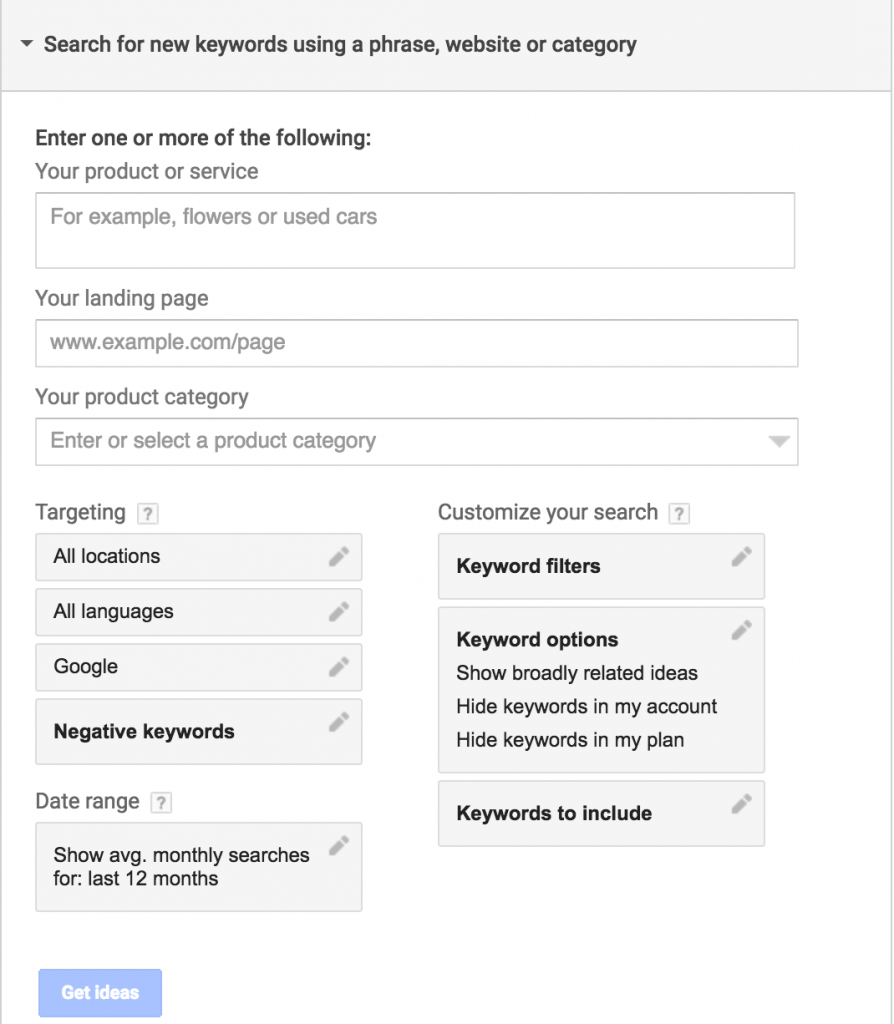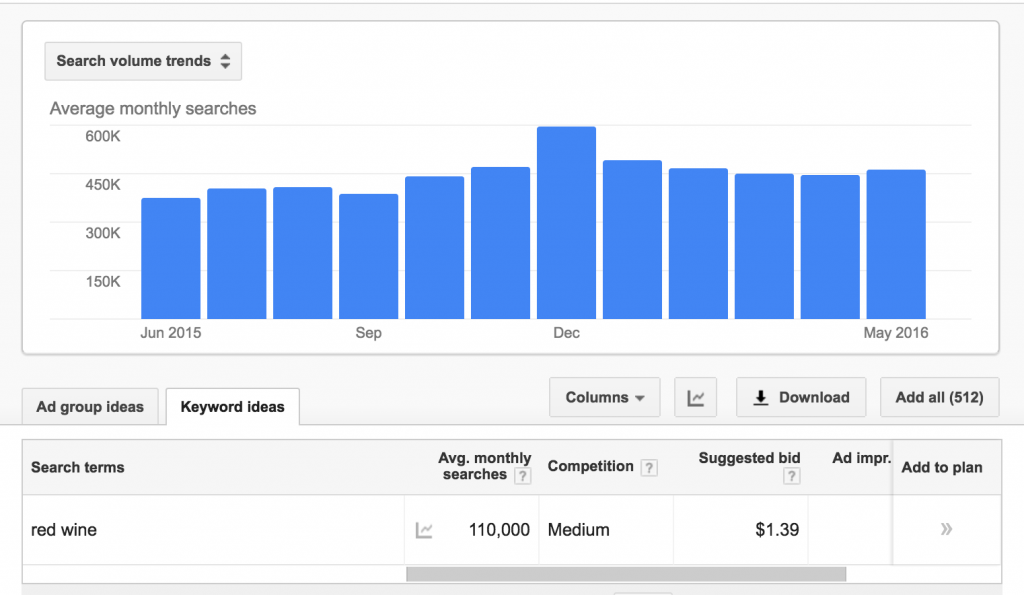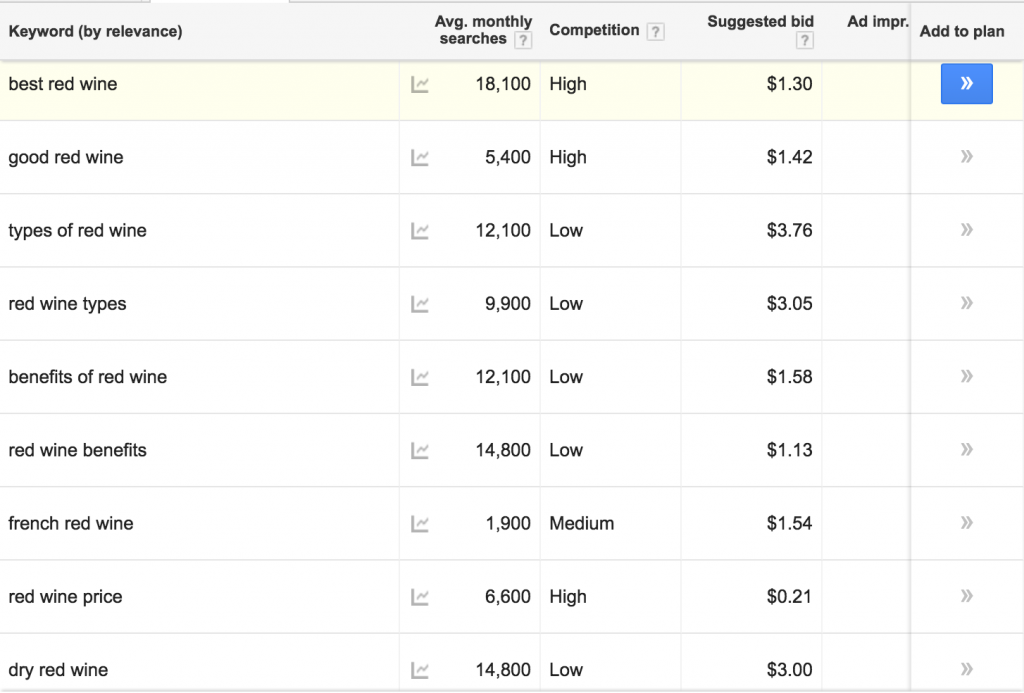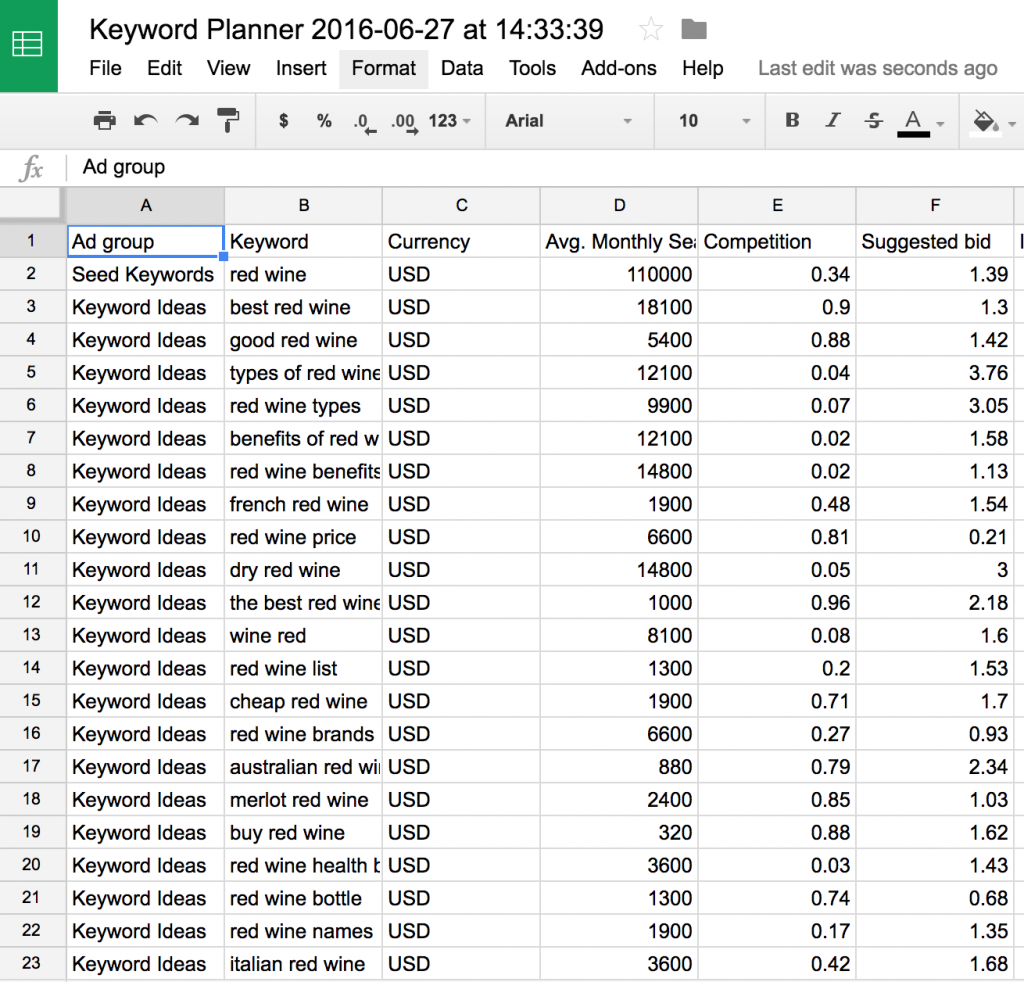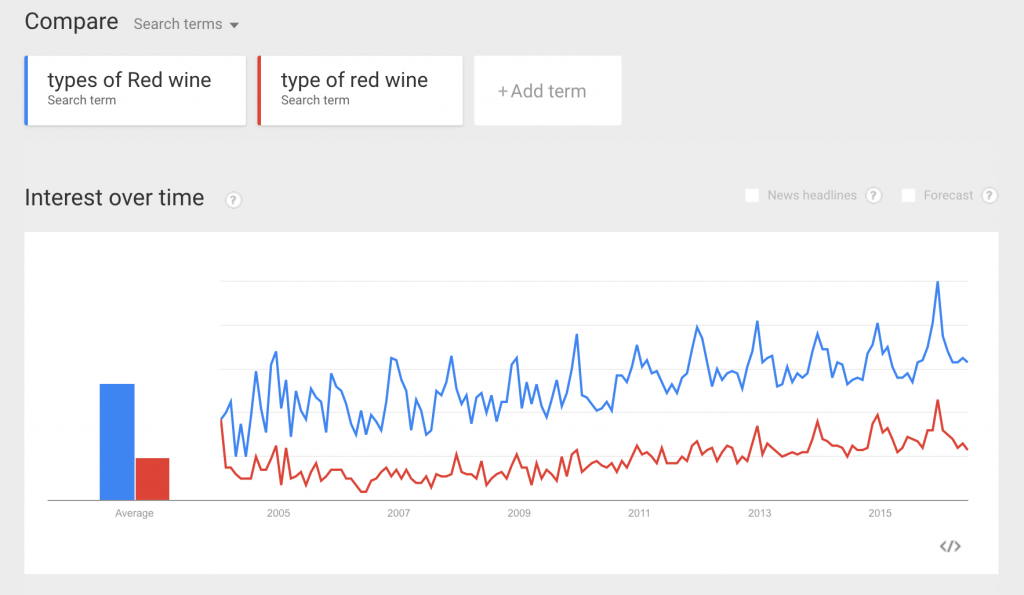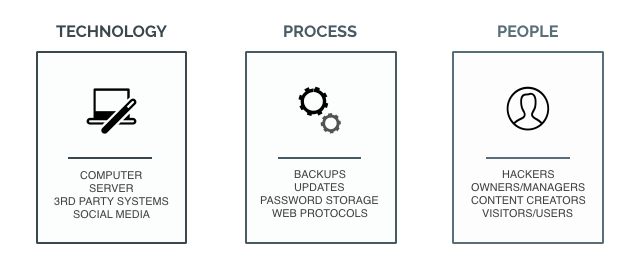Casting a wide net, web proposal writing is probably one of the most daunting yet creative activities one can do in the tech space. Proposals can be the gateway to a super awesome project that soars to success and makes the client very happy…or it can lead to a resounding “we’ve gone with another agency, but thanks for all the time you put into this” reply from your prospect. Proposals can also be the beginning of revision after revision to get the prospect’s challenge mapped to the right solution through hours of project scope development. Ahh…the possibilities…I’m not sure I’ve ever met someone that’s liked proposal writing as much as I do.
For some, proposals are merely an estimate of what it would cost to get a project done. For others, it’s a templated document where little changes are made except for the company name and date. For me, proposal writing is a journey. It’s a journey of discovery, understanding the challenge, mapping the right solution, building a relationship, and finally presenting that journey with conviction and delivery.
Many agencies churn out proposals like a shoe factory because they feel proposal writing is just a formality, a number, another template, a means to an end. But it’s not. A proposal is the gift one gives to a company or brand to solve their problem. And that needs to be done with thought and care, strategy and information, good design and presentation, and maybe even a little love. I am not an expert by any means, but I have years of experience writing proposals for web agencies. I wanted to share my evolution of proposal writing and how the actions that proceed the proposal writing process are of the utmost importance. In order to write strong proposals, you need to ask smart questions.
Proposal writing starts with a question…
As many biz dev people know, proposal writing starts with a single question:
“What is the challenge that needs to be solved?”
This starts the conversation! Now, often times, companies and the people who work for those companies may not know the true answer to this question. And that’s where things like qualifying and scoping really help in identifying a few things.
The way I would usually start the process is by having a phone call with the prospect to understand their needs and objectives. One question I always liked asking or opening with was “what do you want the world to know you succeeded at when this project is finished?” – it’s a great way to get them jazzed about the project and get them feeling good about the conversation they’re having. Keep in mind, they are probably having similar conversations with other biz dev people at other agencies, so anything that’s a little different might surprise them and make you stand out.
The absolute must-knows when writing web proposals..
- NEEDS — every company has a need (maybe many) that should be addressed and this may require some digging on your part to really understand those needs. There’s nothing worse than writing a proposal and totally missing the mark on the objective!
- AUTHORITY — establishing this is very important. Who is the true decision-maker? But this can be tricky in the beginning stages of scoping a project. Since big brands/orgs will usually send those lower on the totem pole to vet agencies, this may take some prying (and some demonstration on your part that your agency is good) to get to the right person.
- TIMELINE — understanding expectations around when a company wants their project to be finished can make or break the proposal writing process. If they have a huge project, but want it done in 3 weeks, that would put the fire out instead of lighting a fire, catch my drift? Onto the next proposal.
- BUDGET — getting a sense of what your prospect is willing to pay for their desired outcome is really important. Many people don’t want to give you a number and say “well, just write the proposal with the price tag you think should go in it” – ugh!! That’s a sure-fire way to failure. So, make sure you get some sense of what they are willing to pay, even if it’s saying “projects like that typically fall somewhere between $30k and $50k, does that sound like it would be within your budget?” – anything’s better than no number at all.
Now that you’ve taken care of the absolutes, you can move into the decision making part of the proposal writing process. That’s right…you need to decide whether or not this fits within your parameters. That’s something only you can answer, but I would look at a few things:
- Lead source: where did your prospect come from? Are they a referral or did they find you in a Google search? I’d opt to go for the one who came in from someone you know than the one who just searched “web agency boston” and came to your site.
- Project Challenge: is this project challenging for your team and their skill levels? How long would it take them to do, are there any aspects of the project you’re unsure of?
- Timeline / Budget: is the budget where it needs to be for the project? We all know different agencies charge different prices and can deliver projects at different paces. Does the prospect have a reasonable timeline?
- Project Match: is the project good for your agency, your brand reputation? Would it be something you’d want to put your name on? I know many agencies who won’t work with the cigarette companies or adult entertainment companies because they don’t want to put that out in the world. So…ask yourself if this is something you’d be proud of when the project is finished.
- Location: is this company nearby? Can you meet with them in person? In the age of digital, many projects are all done online, and that’s ok. But maybe you’re an agency that likes to meet face to face. Or maybe the client is in Shanghai and you’re located in New York, that’ll make for many a late night!
- Gut feel: I think this is a good one to mention. Your instinct — how do you feel about the project as a whole, the people you’re engaged with, the company’s objective? Do you think you have a shot at winning? That’s always a tough question to answer (I never thought I’d lose any bid, lol!).
Really scoping the web project and minimizing the creep..
We’ve all heard it—Scope Creep—the infamous added feature that sneaks its way in after the project discovery session when a new stakeholder rears their head and says “hey, but what about this…”
Well, sometimes scope creep is inevitable, but if you can minimize that while you’re scoping, the web proposal writing process will be a little easier.
There are really only two ways to mitigate against scope creep. One way is to understand the full breadth of the project, which can be really difficult, right? Sometimes things just pop up or change happens due to a shift in business, market, or whatever. The second way is to use parameters or boundaries in your web proposal writing. I like to do a combination of both.
Obviously, every project you encounter is going to be different, so depending on what needs/objectives your potential client has, it will guide the questions that you follow up with. If a prospect tells you that they want you to do a branding and logo design, are you going to ask them if they want to use a membership plugin or module? Probably not. So, instead of articulating what to ask on every type of project (that might be impossible, or entirely too long of a blog post), I’m going to type out a mock call so you can get an idea of where to take things.
I’ll set the stage for this scope call…
The potential client wants to do a redesign of their website — they are a travel blog that want their users to sign up for their newsletter and they offer readers ratings and reviews of travel destinations. You’ve spoke to them one time and have gotten the logistical stuff out of the way (Needs, Authority, Timeline, Budget). Here’s the email you were sent with information from Tony at TotallyTravel Blog (fictitious blog..or so I hope!).
Hi Adam,
Thanks for the intro call, I liked learning a little more about your agency and your approach to a website redesign. Here's a little more information on our project. We have TotallyTravelBlog.com that's a custom PHP homegrown content management system. We have about 5 writers that write content for us, but would love to have more. We also have a newsletter that goes out once a month and our goal is to build our subscriber list. We offer travel ratings and reviews on our site and we would like to improve our SEO. We can definitely hop on another call to go over any questions you might have.
Best regards,
Tony
Ok — first and foremost with a prospect like this, they will almost always send you some sort of RFP (request for proposal), so you’ll have information of the basics and maybe even a little bit more. I’ve never read an RFP that’s given me everything I need to write a proposal. So you’ll need to get on a call.
But, right off the bat, we know a few things, right? They are in the media space because they blog about travel, and they have subscribers, so what does that entail? They also have writers (so think WordPress roles), and they’re concerned with their SEO (what does that look like?). Here’s a mock call:
Begin Conversation
Adam: Hey Tony, it’s Adam calling from Being AJiLe, how are you?
Potential Client: Good, good, Adam, and yourself?
Adam: I’m fantastic, thanks for asking. So, I’ve received the information you sent over on the project and I do have some questions. The first one is about the PHP CMS, how much legacy data do you have? I imagine there’s going to be quite the migration involved with this redesign, correct?
Potential Client: Yes, so all the posts will need to be migrated to the new CMS.
Adam: Ok, cool. But just to clarify, the posts aren’t all that need to be migrated, correct? I imagine there are images, authors, tags, categories, and other content types that will need to be moved over as well?
Potential Client: Yes, yes, all that stuff will need to be migrated as well.
Adam: Ok, awesome. What would be super helpful is if we could get an idea of how many content types you have and maybe we could even get a sample of the content types to get a gauge for how relationships are set up? (Sidenote: how many content types are important to know, usually content types (or post types in WP) are going to have different outputs, which could mean unique designs. Also relationships between content types can get tricky with migrations. On this one, more than likely, certain scripts will have to be written to map relationships to content types)
Potential Client: Sure, no problem, I can get that for you.
Adam: Perfect! Now you said in your email that you have about 5 writers? What does their workflow look like with the current CMS? (Sidenote: this will give me an idea of what permissions might look like, and if there’s any way to minimize steps to make things easier for them)
Potential Client: Yeah, so this is big problem internally. We actually have our authors write the posts in Google Docs, they share it with our two editors that approve the posts and then work with our web admin to put them in the current CMS. It’s been quite the hindrance, so that’s why we’d like to migrate CMS’s. We’ve heard good things about WordPress.
Adam: Yeah, so WordPress has got certain user roles written into the CMS. So, your whole workflow that you have right now could be done a lot smoother with WordPress. We could assign your writers roles of either contributors or authors depending on permission levels and they could work right within the CMS instead of outside of it. Editors and admins, also WordPress user roles, would be able to approve things in WP and could push content live. The whole workflow would be much easier to handle.
Potential Client: Ok, that’s great and exactly what we’re looking for.
Adam: Cool, yeah I think WordPress might be a really good fit for you guys, but you also said that you offer certain ratings and reviews? How is that currently done?
Potential Client: We integrate with TripAdvisor
Adam: Ok, interesting. Do you know if it’s just a snippet of code that’s pulled from TripAdvisor or are you using some sort of API?
Potential Client: I believe we just take snippets of code that TripAdvisor offers and insert it into our website.
Adam: Ok, I’ll have to do a little digging into TripAdvisor and see what technologies they offer, they could have a widget or plugin that might work with WordPress. If not, then we’ll have to take a deeper look.
Potential Client: Ok, sounds good.
Adam: Awesome, ok so since you’re in the media and publishing world, I have to ask about ads, will there be any ad-serving on the site?
Potential Client: Oh, yes, absolutely. That’s our biggest money generator. We use Double Click for Publishers.
Adam: Ok, cool, I know of a good DFP plugin for responsive sites and ad-serving, so that should be pretty straightforward. But you said that ad-serving was your biggest money generator, what other revenue do you get off of the site?
Potential Client: Oh, yes, we syndicate our content to a few other blogs in the travel industry.
Adam: Ok, and is that done through an XML or RSS feed?
Potential Client: Yes, they go out through a simple RSS feed that other travel blogs can grab on the site and we have certain agreements with them.
Adam: Ok, that makes sense. Another question I have is around your subscribers. Are these subscribers to your blog, or are they members of your site, do they get certain perks, or are they just subscribing to an email list?
Potential Client: Yeah, so we don’t have any members on our site, although that’s something that we’ve been thinking about doing and offering perks. But right now we only have subscribers through our email list for our monthly newsletter, and users also sign up to get updated blog posts.
Adam: Gotcha, so your readers can sign up to an email list to get blog posts or the monthly email newsletter, do you use a certain email newsletter provider like Constant Contact or something similar?
Potential Client: Yes, we use MailChimp. That’s what we use to send out our monthly newsletter and blog posts to users who subscribe.
Adam: (Sidenote: awesome, MailChimp is pretty easy to integrate with. There’s a plugin for that!). Ok, that’s fantastic. Now you said earlier that your team was thinking about maybe doing some kind of membership on your site, can you talk a little about that?
Potential Client: Yes, so there’s been some talk internally about offering tiered memberships where members could get access to travel deals. But I don’t see that happening for at least a year or more, we’d like to get this redesign done first and then maybe do something a little more with memberships.
Adam: Ok, cool, it’s just good to know because before anyone starts building the platform in WordPress, it’s something that we could potentially prepare for. It would obviously cost more money, but I know there are some pretty cool membership technologies that work well with WordPress like MemberMouse or Membership 2 Pro from WPMUDev. So, that’s good that we’re talking about it, I could send you some more info on those membership technologies to see if it’s something that your team might want to think about implementing sooner.
Potential Client: Yeah, that would be great, I’d definitely take a look and at the very least will have the information for if/when it happens down the line. Thanks!
Adam: Sure, no problem! Ok, I just have a few more questions. Since this is a redesign, I have to ask about actual design. Is there any rebranding initiative involved with this like logo design, brand guidelines or standards, or will all that stuff be provided?
Potential Client: Yeah, we went through a rebranding initiative about a year and a half ago, so we have everything that you need there.
Adam: Ok, great, and in terms of information architecture, would you like to revise the menu? Maybe do a little user testing to see if the terminology connects with your users?
Potential Client: Yeah, you know, I didn’t think about that. That definitely sounds interesting and something worth doing.
Adam: Ok, great, and you mentioned that you wanted to improve your SEO. Are you looking for an on-page SEO specialist or were you just talking about the technical aspects of SEO? Making sure your tags are all set properly, alt image text and meta data is setup, etc.?
Potential Client: Yes, that’s what I mean. I think we have good content, but I’m not sure what goes into SEO on the technical side, so we would be looking to our agency of choice to help us out with that.
Adam: Yeah, fantastic, so we definitely design and build with SEO best practices in mind.
Potential Client: Ok that sounds good!
Adam: Well, Tony, it’s been an absolute pleasure, thanks so much for giving me all this information. I think I have a good handle on things and I’ll start putting together the proposal. Sometimes as I’m putting together the proposal and discussing it with the team, more questions arise, will you be available to discuss if I have any more questions?
Potential Client: Oh, yeah, absolutely. Just give me a call or shoot me an email and we’ll connect.
Adam: Thanks, again!
End of Conversation
Let’s breakdown the call for the web proposal writing process..
First thing I wanted to know about was the migration, that could end up being a big piece of the project depending on how much legacy data there is, and remember that scripts will most likely have to be written to migrate all the content, but 301 redirects as well from legacy content because they still want to maintain (and improve) SEO.
I also asked about author workflow, this won’t be too difficult because it’s already a part of what WordPress does natively, but it’s good to get clarification. Noticed how I kept repeating what the Potential Client (PC) said, that just reinforces things. I also got the PC to uncover a pain point that they are having internally — remember that when you start to write the proposal — challenges to solutions!
Then I talked about the ratings/reviews, and the PC revealed that they integrate with TripAdvisor. You would have to do a little more digging here. I would search if there were any plugins that do this (honestly, I’m not sure if there are), but if not then TripAdvisor might have snippets of code to use. But keep in mind, with any 3rd party, that there might be some speedbumps that could slow down the project. If you use any 3rd party, you need to play by their rules, and that means things aren’t entirely within your control. So..I would put some buffer time (and price) in the proposal for this implementation.
I also asked about ad-serving. Often times, people in the media publishing world will just consider this a part of the package and not mention it. Remember, that these things are so ingrained in their heads as just being a part of their world that sometimes they’ll forget you’re not a part of their world. And the PC also said something that caught my ear – he said “our biggest money generator” – so that means there’s got to be other “money generators” right? Well, looks like there are, good thing I asked! I always err on the side of caution on things like this and ask. I’d rather end up looking a little stupid in their eyes than having an unhealthy project down the line. You can always play off the “looking stupid” part by saying “yeah, I thought that was the case, but just wanted to be 100% sure.” Ask, ask, ask—you’ll thank yourself in the long run and so will your team!
Then we got to the subscribers, and in Tony’s (PC) email I wasn’t sure if he had members on his site or just email list subscribers. But I asked him about members and uncovered it was something that they were thinking about internally. Now, this could be an opportunity to potentially upsell or increase the scope. I said I would get him the information and he’d take it from there. Now, you can get that info to him pretty quick and you can reach out to him in a few days to see if it’s something he’s had time to discuss with his team. He might not have, but it’s always good to get out in front of that stuff because when you’re in the midst of a project and another stakeholder enters the picture who wants the membership piece to the site, you can say “hey, we talked about that, it’s going to be $XX amount more.” You never know when the opportunity will arise. I sold one of the biggest projects of my career after I thought I had lost it! (Story for another day)
Then just to finalize, I wanted to make sure there wasn’t a rebranding initiative along with the redesign, believe me, there are people out there who will get that messed up. It’s just a matter of semantics sometimes and it pays to be clear. And then we talked about SEO, because let’s face it, SEO is a beast within itself. Many people who have homegrown CMS’s don’t have great implementation on the technical SEO. Things as simple as setting up their H1 to H6 tags could be poor. Often times they don’t have meta-descriptions or tags, alt image text, an XML sitemap, or a robots.txt file. And if you want to get really fancy you can talk about microformatting, schema.org might have certain microformatting tags that it can classify their content as. Oooooo.
The needs of web proposal writing..
Now, that was obviously a mock call, but I did have very similar conversations and I went more in-depth than I did in this post. But notice how I left the communication lines open. I told him how when writing the proposal and talking with the team, often times, other questions arise. Set the expectation that they will be hearing from you again before they receive the proposal. That will also set an expectation that they’re not going to get the proposal in a day or two. Remember to leave the door open.
The trick to writing solid proposals is asking smart questions. And more importantly, it’s about asking the right follow-up questions. I know many people think web proposal writing is just a formality, but I think it’s one of the most creative activities one can do in the tech world. Why, you ask? Well…I’ll show you on the next post when I write about my web proposal writing evolution.